How Do I Capture My Ideas Anytime, Anywhere?
Sep 29, 2024
Making a habit of capturing your ideas, thoughts, and tasks may change your life if you have never tried it. I kid you not. This can become the most important part of your daily productivity. And the best part is that you don’t need any fancy software or tools — pen and paper work perfectly if that’s your preference. But in this post, I'll also share how I do it, in case you want to put a cherry on top.
Don’t Throw Away Your Inspiration
Not everything that comes to mind is valuable, but anything with the slightest chance of being fruitful is worth capturing. Inspiration is Perishable. Brains are great for creative thinking but terrible for storing inspiration. Essentially, you want a reliable technique to store inspiration in a better place than your brain. It’s as simple as that.
Capture Fast
Regardless of being good or bad, ideas have the characteristic of being slippery. If a scene suddenly reminds you to do something later, that reminder will evade you the moment you turn your head. So you need to be fast. You cannot defer a sudden burst of inspiration for even 2 minutes. If you do, there is a good chance it will be gone forever.
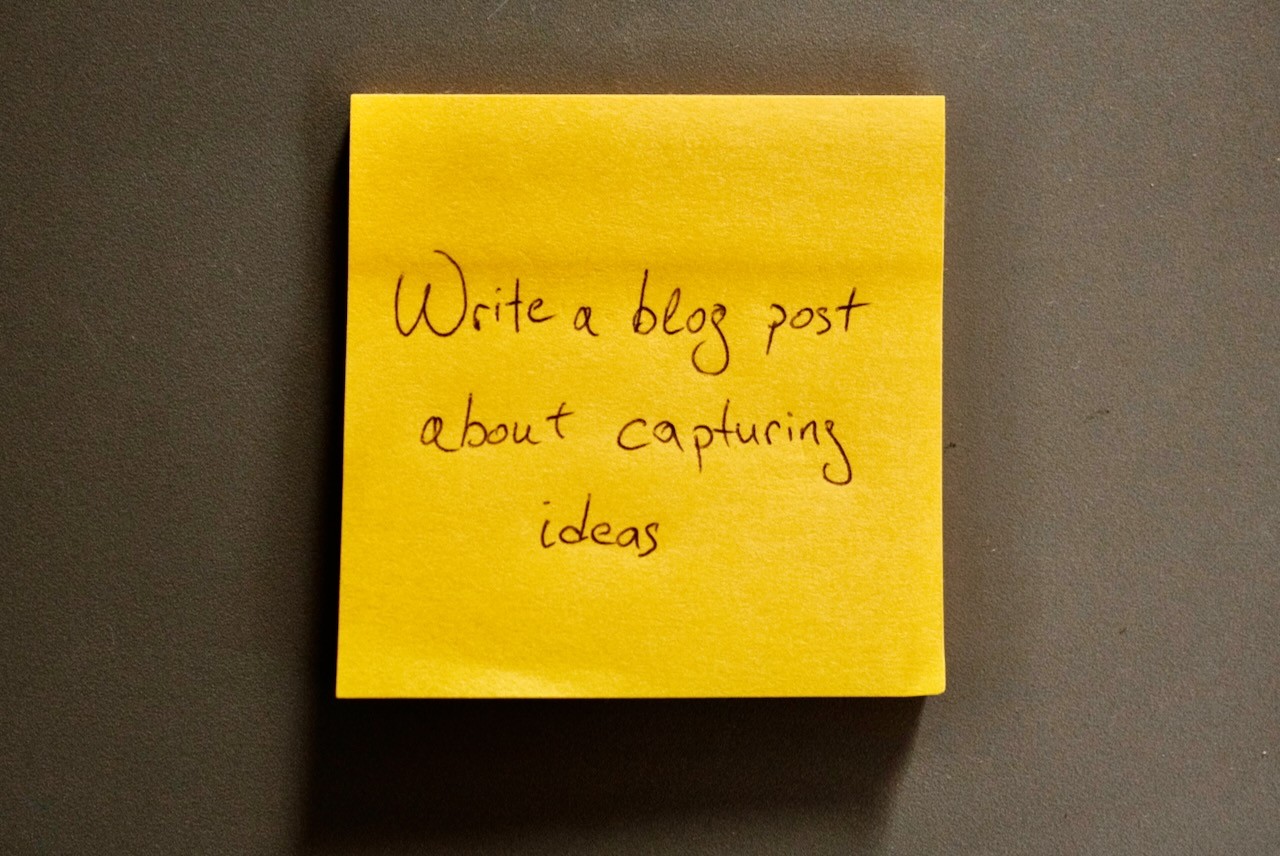
All Ideas in One Place
Another important thing is not to lose what you capture. You need to have a reliable place for your ideas so that you can periodically review them. Even if you write on individual pieces of paper, those pieces must come together somewhere. And here comes the disadvantage of paper: It gets lost in bags, notebooks, and pockets and gets wet in the washing machine. So be careful with the paper or rely on digital notes.
Review
Captured ideas need some cooking because they are still raw. You need to review your notes. By reviewing, I mean filtering out the nonsensical ones and identifying actionable items for the good ones. Here, the most crucial part is to do it at least semi-regularly. Please don’t push yourself to review every Sunday; it won’t work. But at least do it once in a while.
When you process a pile of raw notes, three things can happen:
you discard the note
you’re unsure what to do with the note
you create actionable items from the note
As a rule of thumb, a good portion of that pile will be discarded. Looking with fresh eyes, if you feel the note has little value, don’t hold on to it. If you’re unsure what to do with a note, let it live for a couple more reviews, but then discard it if the uncertainty continues. Remember, you were discarding most of such ideas automatically every day until now, anyway.
On the other hand, creating actionable items is a huge rabbit hole, but let me tell you this: Even if you don’t have an established productivity system and have never kept personal to-do lists, you’re 90% of the way to the ideal if you’re at this step. The remaining 10% is the cherry on top. It’s where all those apps like OmniFocus, Todoist, and Notion live. My personal preference has been OmniFocus for many years. I won’t get into details of how exactly I use OmniFocus since it deserves a separate post.
How I do it
As I said, the paper has issues, so I use my phone instead. The default notes app will work fine, but I automated this process to avoid opening the app, tapping on a new note, writing, and moving everything to OmniFocus later. I made a shortcut that saves inputted text in OmniFocus. Then, I put that shortcut in the most convenient part of the screen.
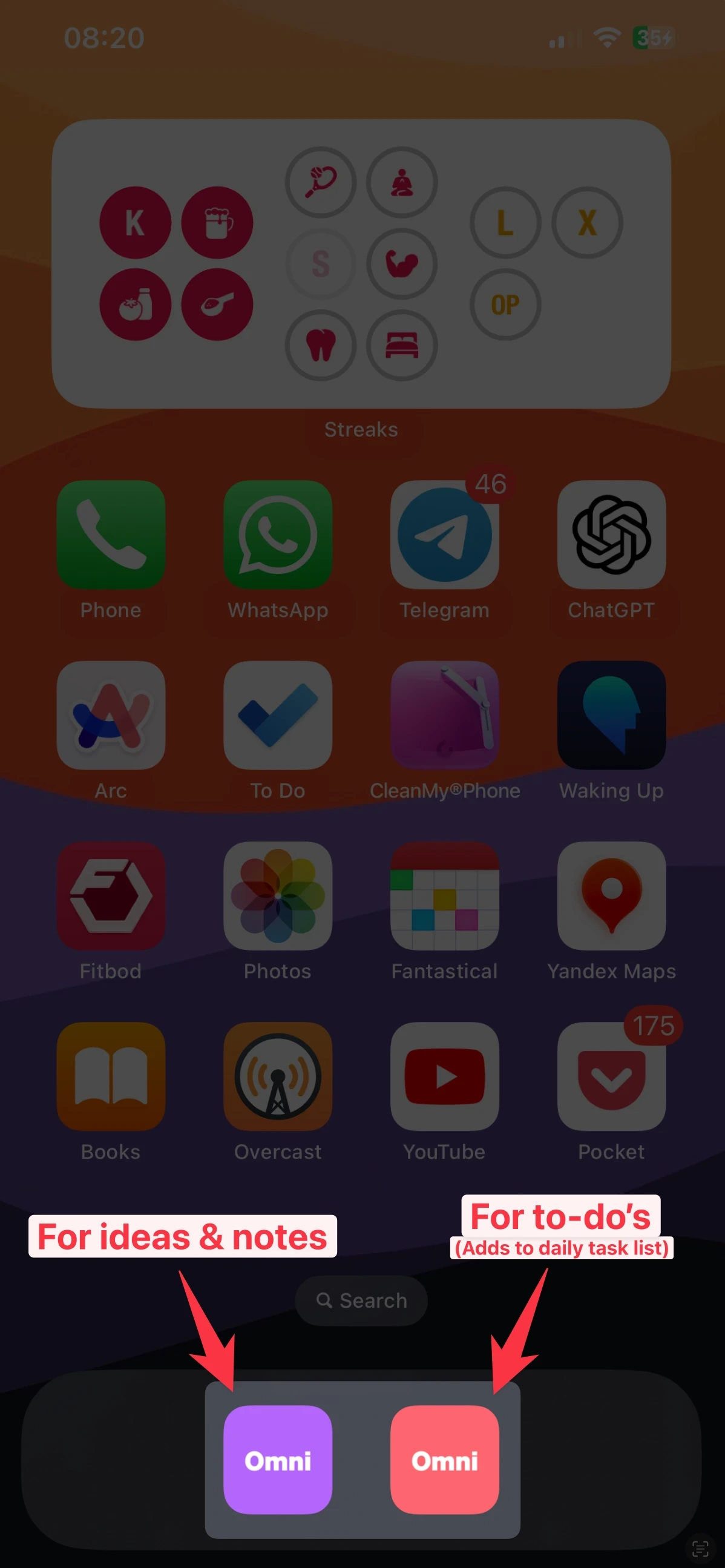
Whenever something pops into my head, I open my phone, and after one tap, I’m already typing.
Suggestion for the Newbies
Start the easiest way. Carry a small pen and a piece of paper in your pocket like it’s 1995. Once you feel comfortable, switch to a more modern solution.
I will be happy to hear your thoughts. Write me here or send a message on X.